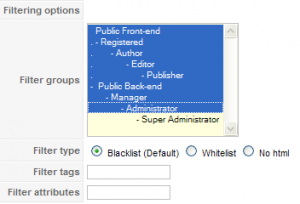Colocar todas as pastas com permissão user:apache
chown -Rf user:apache public_html
Modificar as pastas para rwxr-xr-x:
find . -type d -exec chmod 755 {} \;
Modificar os ficheiros para rw-r–r–:
find . -type f -exec chmod 644 {} \;
Definir a permissão apache:apache para que algumas pastas possam ser escritas
chown apache.apache images/
chown apache.apache components/
chown apache.apache modules/
chown apache.apache plugins/
chown apache.apache language/
chown apache.apache templates/
chown -Rf apache.apache cache/
chown -Rf apache.apache logs/
chown -Rf apache.apache tmp/
chown apache.apache administrator/components/
chown apache.apache administrator/modules/
chown apache.apache administrator/language/
chown apache.apache administrator/templates/
chown apache.apache administrator/backups/
chown apache.apache administrator/cache/
chown apache.apache administrator/language/en-GB/
chown apache.apache administrator/language/pt-PT/
chown -Rf apache.apache images
chown apache.apache images/banners/
chown apache.apache images/stories/
chown apache.apache language/en-GB/
chown apache.apache language/pdf_fonts/
chown apache.apache language/pt-PT/
chown apache.apache media/
chown apache.apache plugins/content/
chown apache.apache plugins/editors/
chown apache.apache plugins/editors-xtd/
chown apache.apache plugins/search/
chown apache.apache plugins/system/
chown apache.apache plugins/user/
chown apache.apache plugins/xmlrpc/
~
Listar todos os ficheiros index.php para descobrir os modificados ou criados…
find . -name "index.php" -exec ls -alh {} \;
Listar todos os ficheiros *.php com permissões apache.apache modificados ou criados…
find . -name "*.php" -user "apache" -group "apache" -exec ls -alh {} \;
Listar todos os ficheiros do user/grupo apache com exatamente 82kb
find . -name "*.php" -user "apache" -group "apache" -size 82k -exec ls -alh {} \;
Listar todos os ficheiros modificados no dia 9 de Novembro
ls -ahlR | grep 'Nov 9'
Listar todos os ficheiros modificados no dia 20 de janeiro de 2013
tree -ifpugDs $PWD | grep "Jan 20 2013"